solidworks Using design tables to modify global equations
My goal is to creat an assembly that I can infinately adjust. So far I have created all the parts with configurations and equations so that when just one equation changes, say "overall width" all other variables such as patterns and dimensions automatically change. I have 90% of my parts working but I have a few bugs to work out.
1. In a part drawing: If I change the configuration, I can not seem to get the one global variable to change along with it.
I have tride creating a design table, which is very new to me, and using the "$VALUE@global_variable@NAME@EQUATIONS" syntax and editing it to "$VALUE@global_variable@CAB_WIDTH@EQUATIONS". The name of the global equation I wish to change in named "CAB_WIDTH". Does anyone have any knowledge of where I am going wrong?
2. I need to create a design table or some other form to control for all the parts in an assembly so that I can input a height, depth and width of the assembly and all the parts will adjust accordingly. I know this must be possible but is over my head at the moment. We are considering going to tactonwork, but if I can figure it out in SolidWorks, that would make me thrilled.
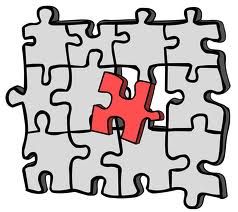
In this video tutorial i will show you the trick about solidworks
没有评论:
发表评论